There are two options when you purchase a training:
- The training is scheduled during the purchase steps
- The training will be scheduled after the purchase has been completed
Navigate to 'Private training' on the left side of the screen:
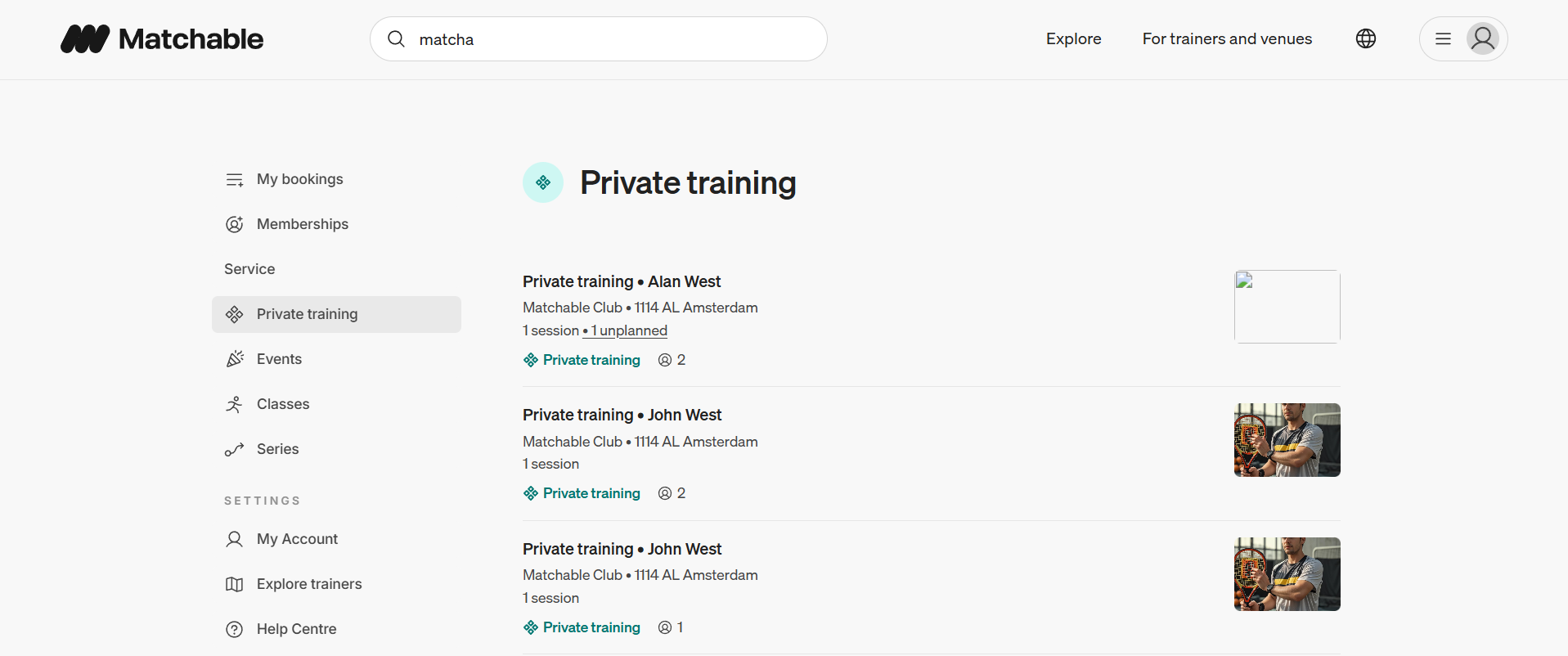
As shown below, the training with Alan West in this example states the training is 'unplanned'. Click on this marked area to start scheduling the training.
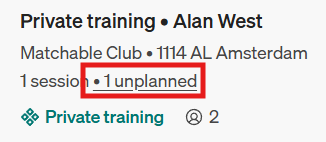
Next, click on 'Plan your sessions' and the platform will take you to the scheduling page.
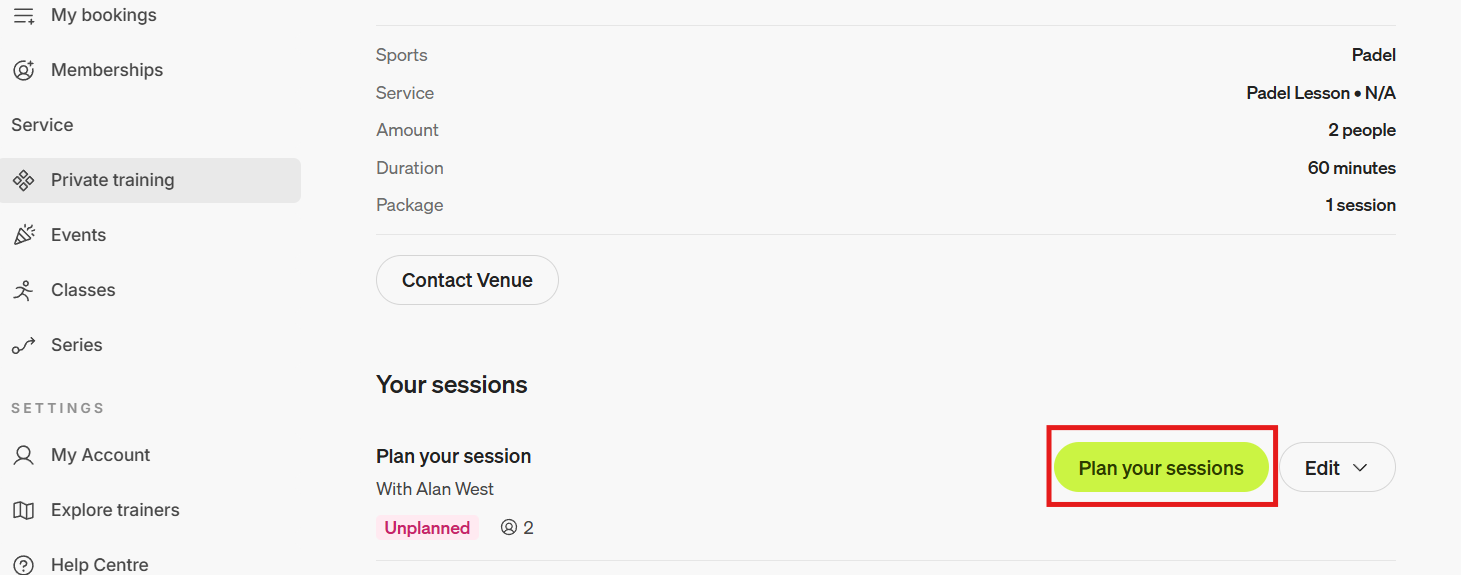
And last, select your preferred date and time and click on 'Confirm'.
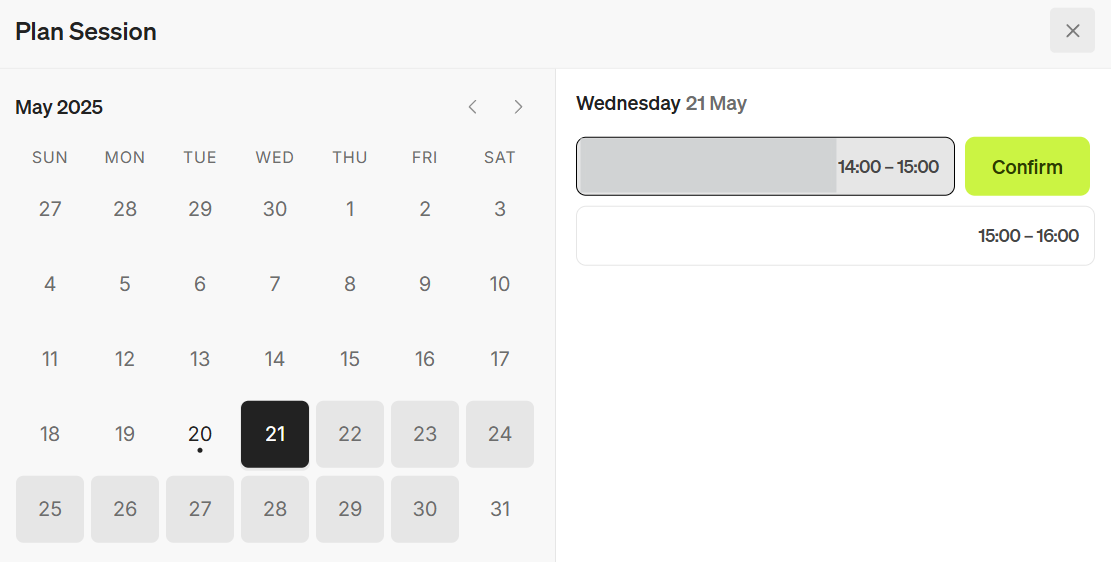
Congratulations!
You've scheduled a class!
Didn't you find the answer in this article?
Click here to read our FAQ