With Matchable it's possible to also host public classes. When navigating on the left side bar to Services > Classes you will find this feature.
The following sports are enabled for now. Please, note that more sports will be added later.
- Padel
- Tennis
- Pickle Ball
- Fitness
- Personal Training
- Yoga
- Squash
- Physiotherapy
Set up a Class
If you have no classes yet, the system will remind you on creating one. First, you will have to go to 'Schedules' and create one. Click on the green button to start.
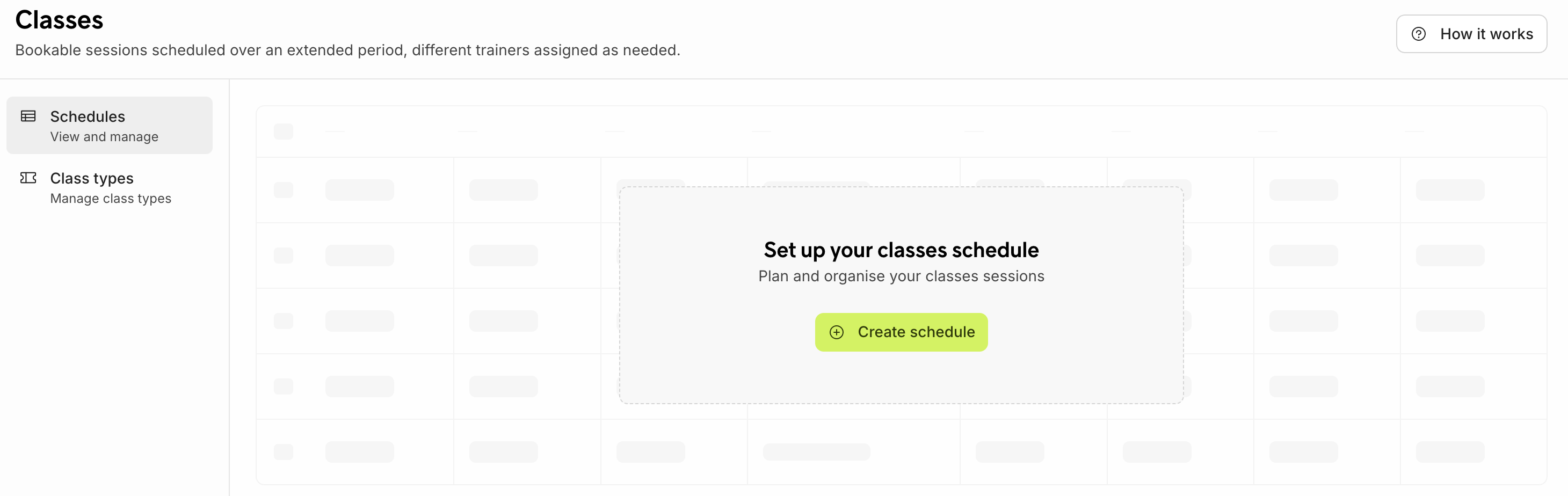
Then the system will ask you to name your class. In this example we will name our class ¨Padel Mondays¨ as this class will be recurring on Monday for the month of April.
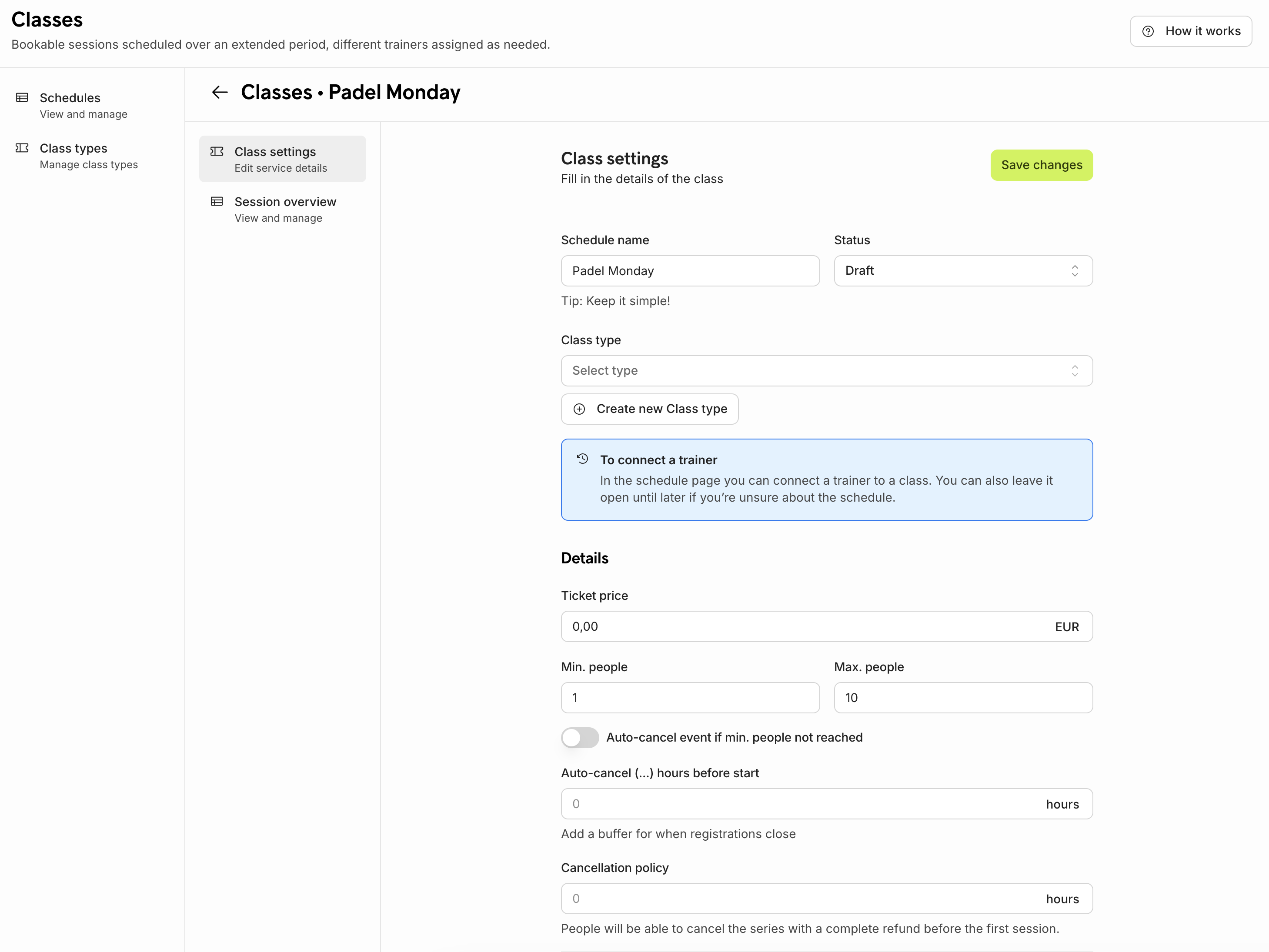
Now you need to fill out all information asked. Let us guide you through the needed fields:
- Schedule name:
This is the name of your Class. - Status:
Draft: The Class is only a draft and not visible by players online.
Disabled: The Class has been deactivated and not visible by players online.
Active: The Class is online and visible by players. - Class type:
Here you can select the sport the class covers. - Ticket price:
This is the price a player will pay per subscription. It's possible for players to purchase more than 1 ticket. - Min. people:
This is the minimum amount of players that needs to join the class in order for it to take place. - Max. people:
This is the maximum amount of players that can join the class. - Auto-cancel event if min. people not reached:
Enabled: In case the minimum amount of players has not subscribed, the class will automatically be cancelled.
Disabled: When disabled the players will stay in the Class even if the minimum amount of players has not been reached. - Auto-cancel (...) hours before start:
This are the amount of hours you can fill out before the automated cancellation will take place. - Cancellation policy:
The amount of hours players will be able to cancel the Class with a complete refund before the first Class starts. - Allow cancellation with refund:
Enabled: Clients are always able to cancel, but if enabled, the refund needs to be done manually.
Disabled: - Max tickets per client:
This is the amount of tickets one client can purchase when purchasing the class. - Set classes to private:
Enabled: The classes are private and not visible on the Matchable website.
Disabled: The classes are public and visible on the Matchable website. - VAT:
The VAT rate Matchable will calculate per class ticket purchased. This will be shown on the receipt. - Booking Buffer:
Clients can only book a set number of hours in advance. Leave empty if there is no limit. - Advance Booking Limit:
How far into the future is this service bookable. Leave empty if there is no limit.
Great!
You've now created your first class!
Click here to explore how to Manage your classes.