-
Log into your back-office: https://manager.getmatchable.com/
-
In the left slide bar, click ‘Venue profile’
-
Fill in as much as information as possible e.g.: venue logo, banner image of your venue, name, location, bio, contact information, socials and your amenities. When you’re done, click on ‘Save changes’
Tip: Adding a banner and your logo will attract more visitors! - See example:
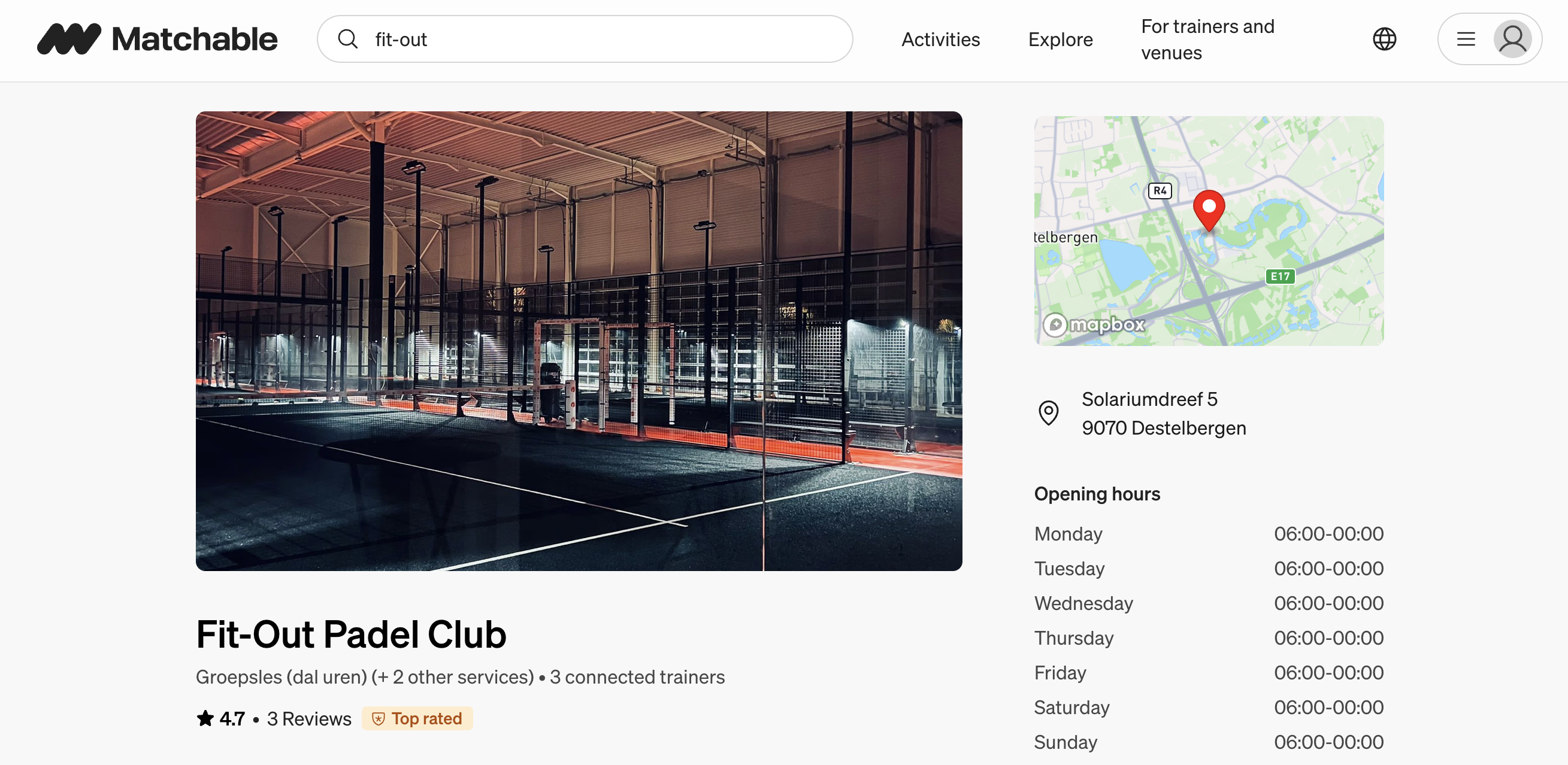 Once you’ve edited and saved your profile, all the information will be live on getmatchable.com. You’ll be able to make changes at any time.
Once you’ve edited and saved your profile, all the information will be live on getmatchable.com. You’ll be able to make changes at any time.