- First login to the Matchable Manager https://manager.getmatchable.com/login.
- Click the three dots on the right side of your trainer and select ‘Edit profile’ to complete their details.
Tip: adding a nice banner and profile picture will make you stand out!
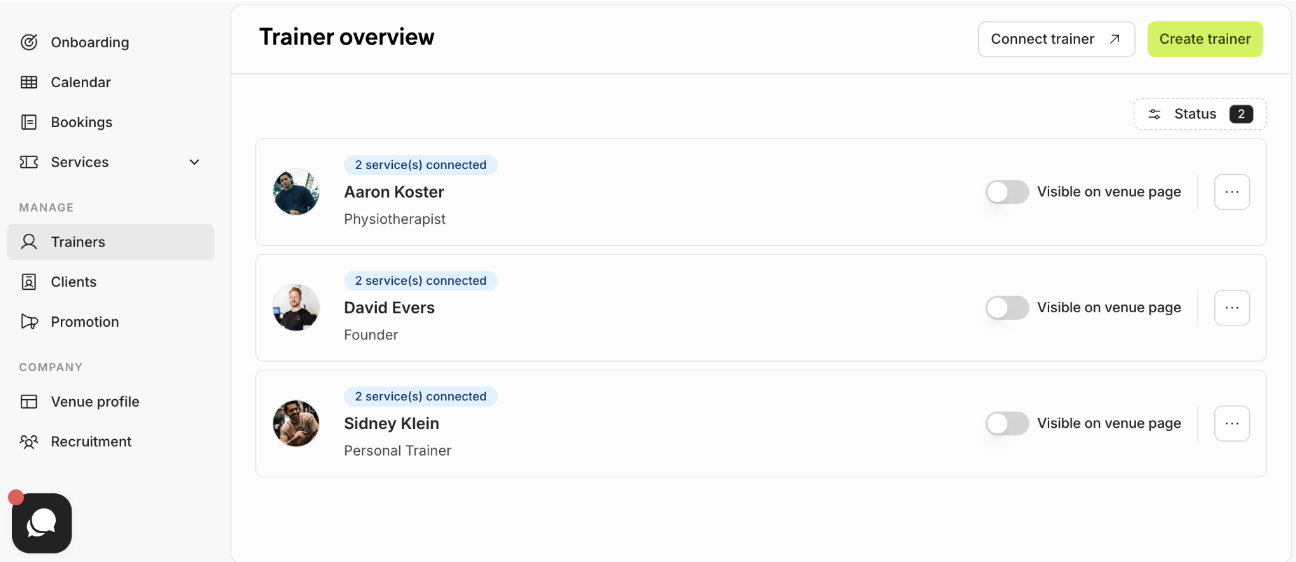
- Once you’ve selected a trainer you can add more information to their profile. On the left hand menu, you’ll see the following tabs: General, Bookings, Availability, Holidays, Trainer App.
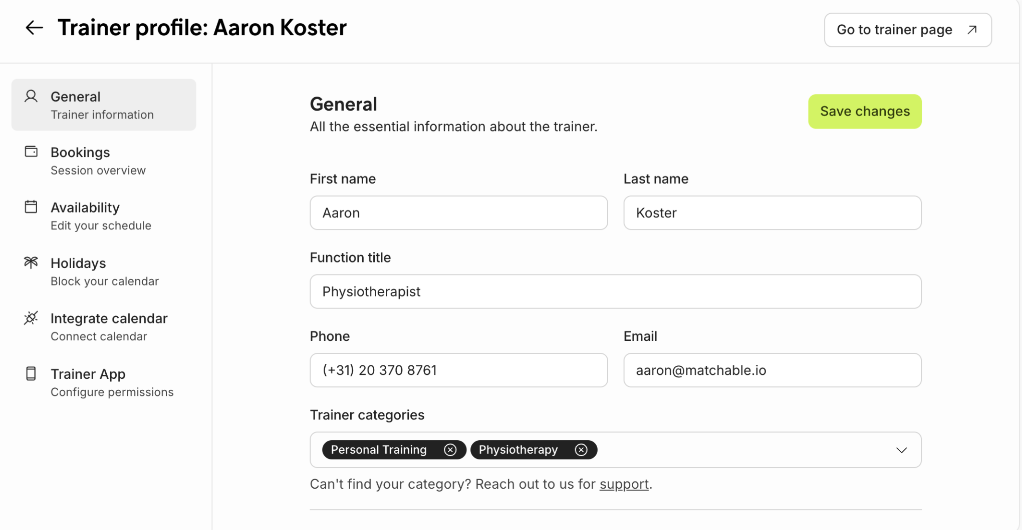
- When you select 'General' on the left menu, you can add all the information, e.g. upload their picture, bio, specialisations, skills, languages of the trainer and social media link.
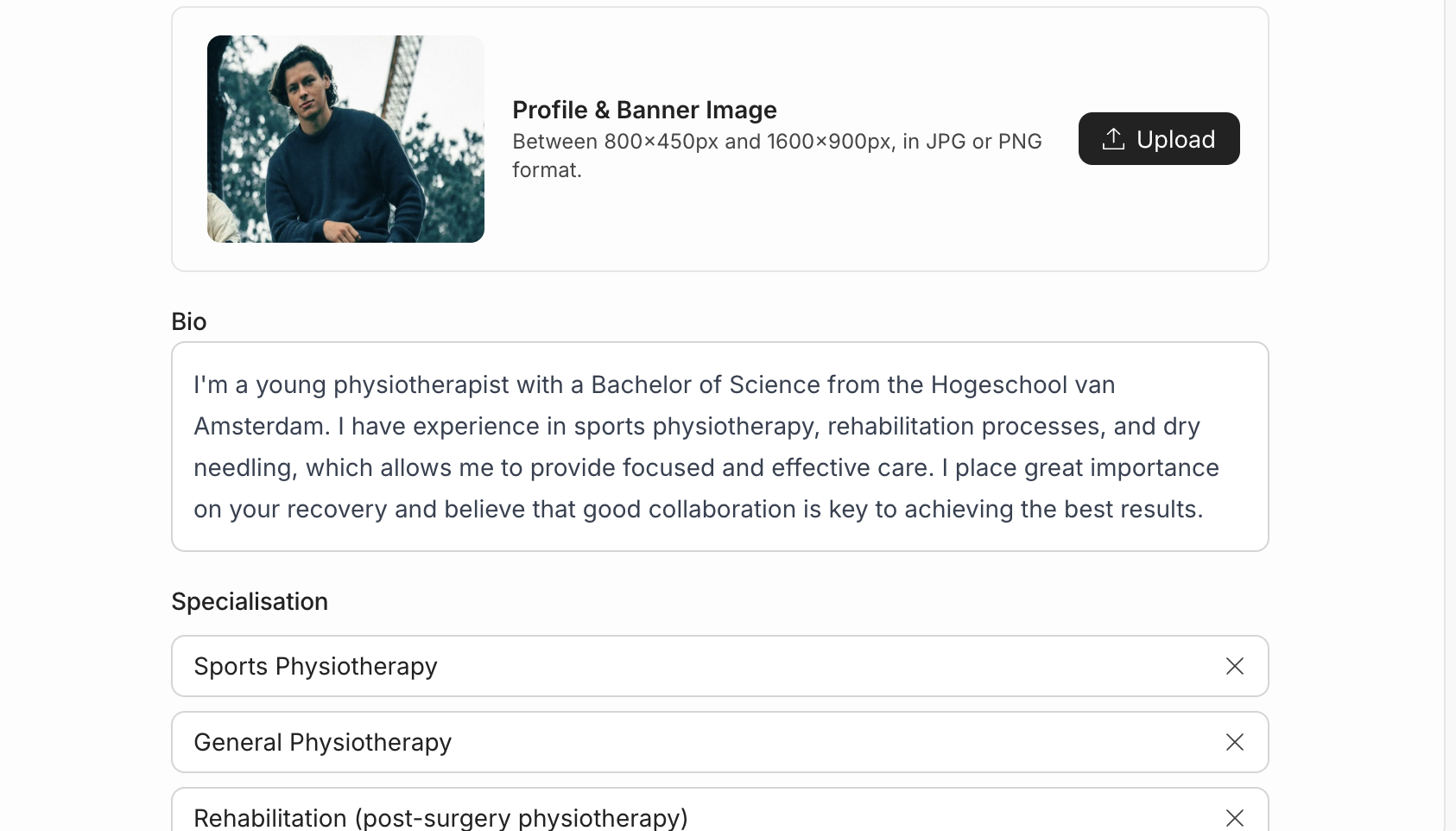
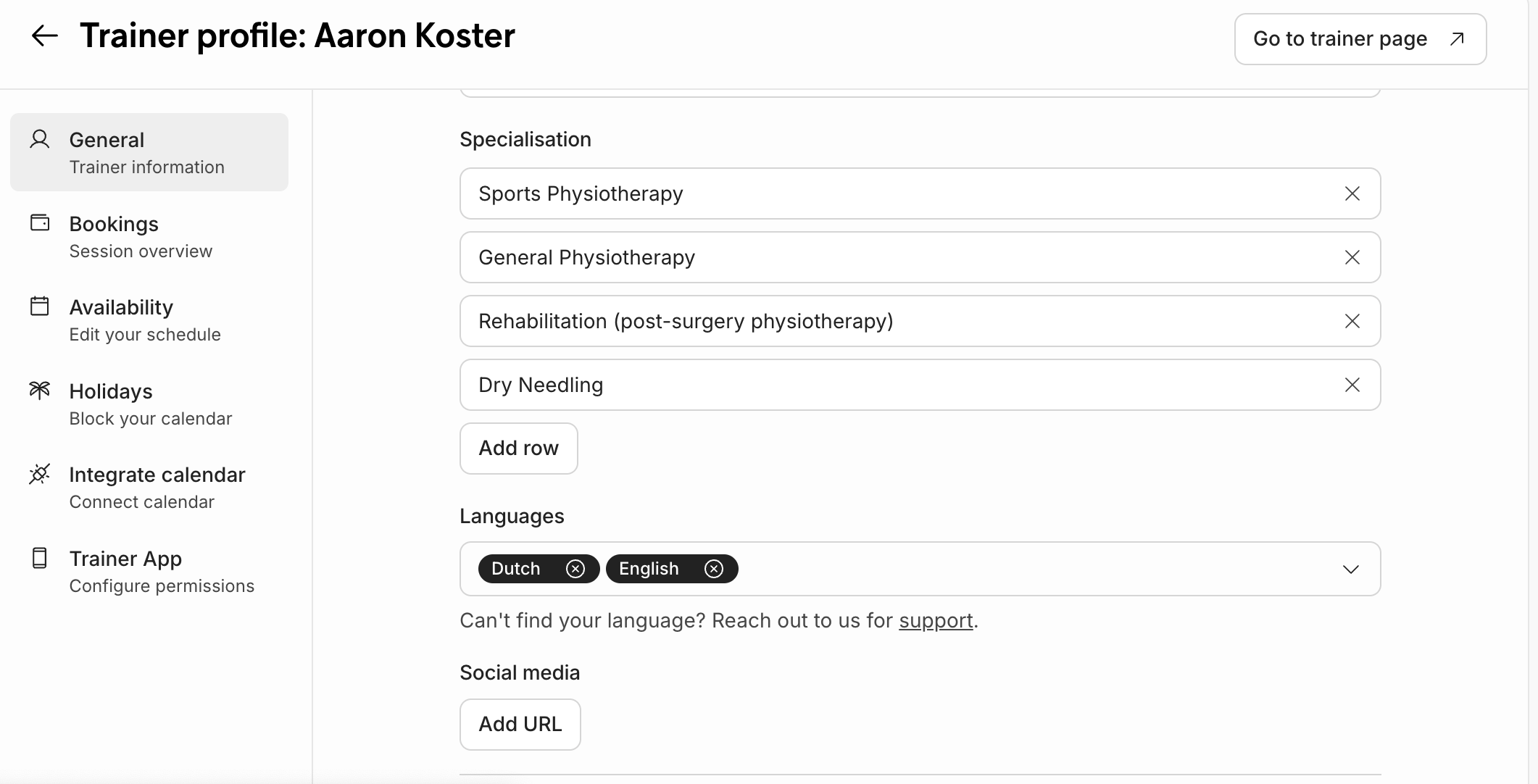
- Make sure you click the green button in the top right to “Save changes” before leaving the page. All the information will be live for clients to see on the trainer profile page at getmatchable.com.