After you set-up your Trainers you can now start creating classes and trainings. In this article we specifically look into the Private trainings.
-
Navigate to Services > Private trainings
-
Select ‘Create Private Training’
-
Name your training and select a sport
-
Fill out as many details as possible
-
At the ‘Service schedule*’ step you can create one first.
-
Scroll up and press ‘Save changes’
*: this is the schedule when the trainings can be booked.
Add Prices to the Private Class
-
Navigate to 'Pricing & Trainers'
-
Select ‘Pricing Categories’ > Create
-
Fill out as many details as possible
-
Select ‘Create’ when you’re done
Integrations
In this section you can select your court preference. First, you need to enable the MATCHi integration (only if your venue works with MATCHi):
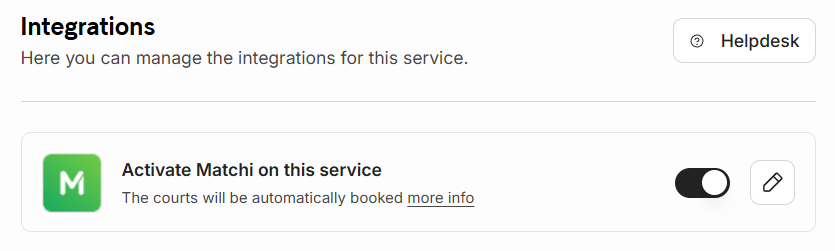
After that you can select your courts that are available to the selected service. You can add more services and select it's assigned courts.
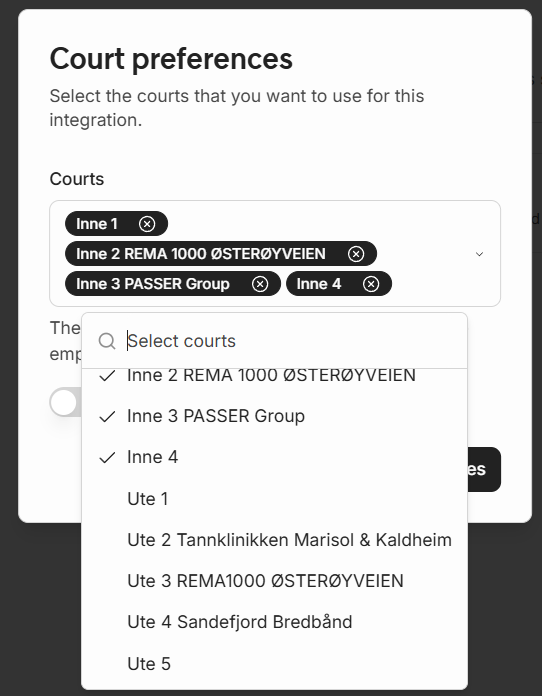
Great!
You've now created your first Private training!
Haven't you create your trainers yet? Click here to do so.