¨Join the millions of companies that use Stripe to accept payments online and in person, embed financial services, power custom revenue models, and build a more profitable business.¨
Step 1: Business Type
When clicking on 'Connect' at Matchable you will be directed to the Mollie Onboarding page where you can either sign in with your existing account or create one by clicking filling out your email address and preferred password.
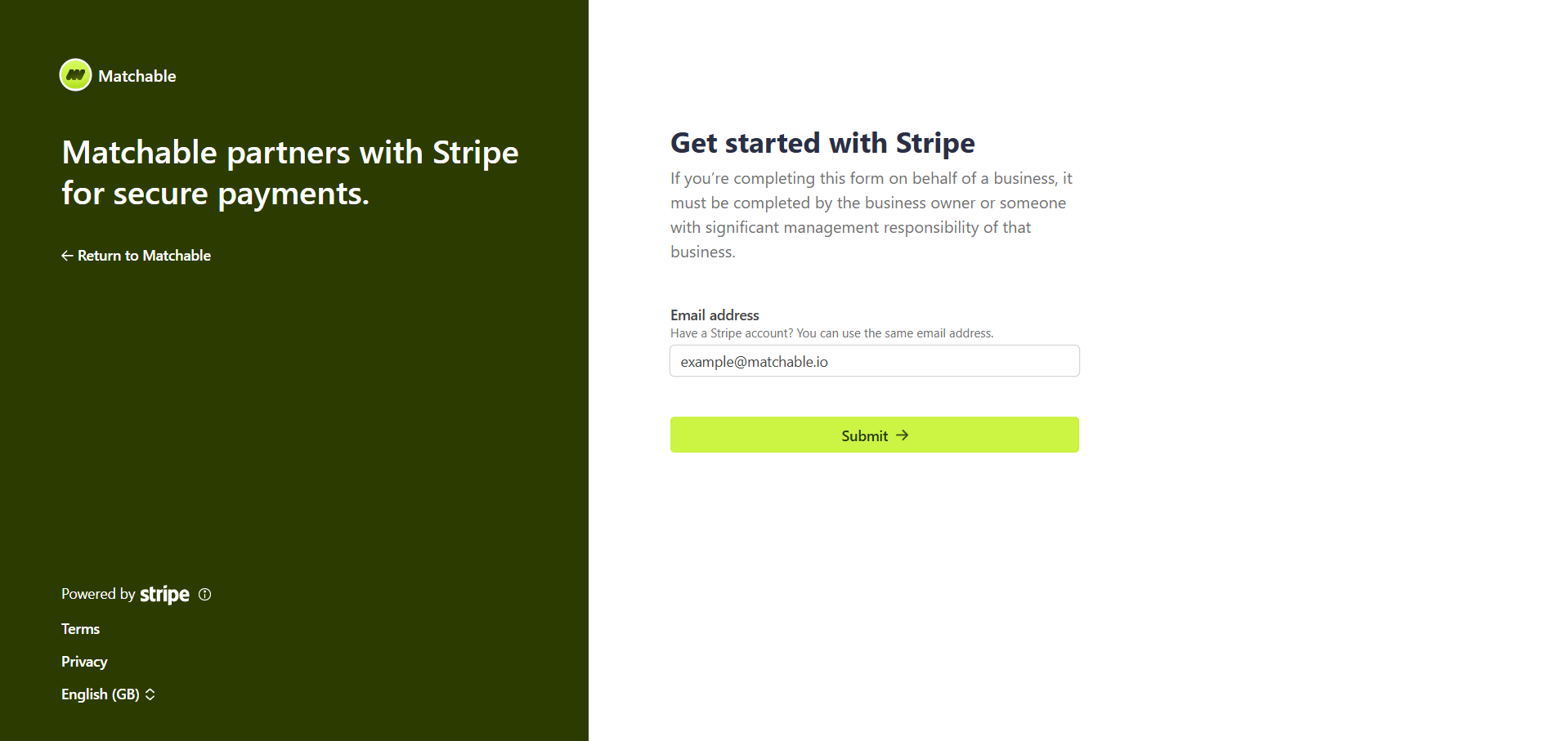
Step 2: Business Details
Once done, Stripe will send you a confirmation email or send you a digital code via your authenticator app.
Next, fill out all of Stripe's mandatory fields:
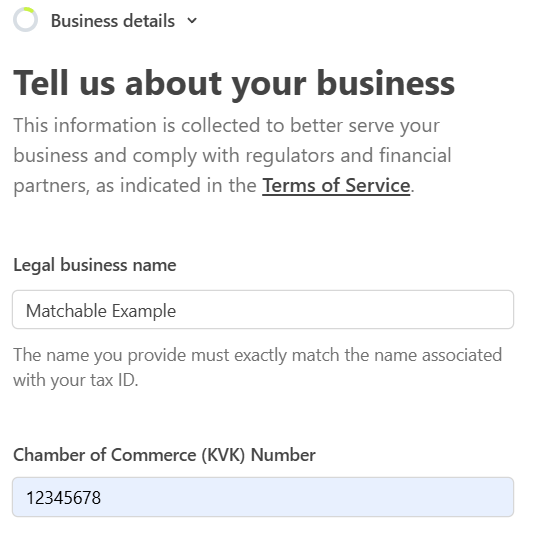
Once you reached the field 'Industry' and you're in the sports business, you could choose 'Other entertainment and recreation' for example.
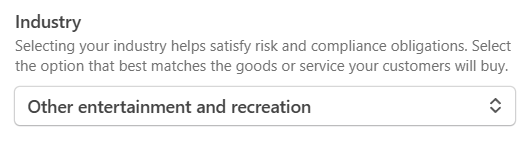
Pro tip:
If you, at any point, feel lost or stuck: At the top of the page you will find the step you currently are in. Get in touch with your Matchable Onboardings Agent and we can best assist you if you tell us which step you're at.
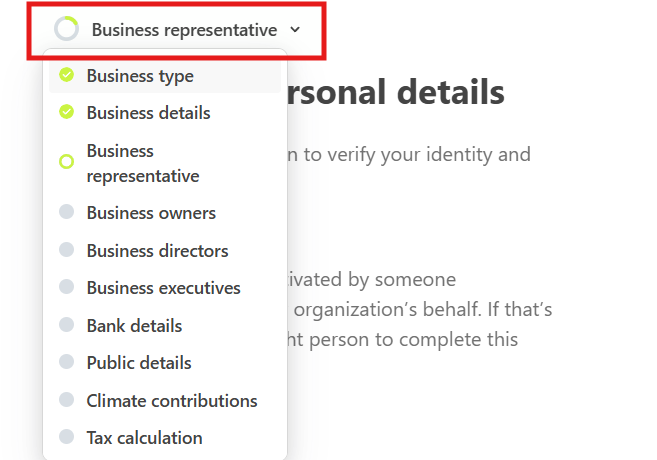
Step 3: Business representative
At Stripe it's very important to get a clear overview of the director and structure of the company. Below you can make a selection.
Note: You can continue the process in case you'd like to add some information later.
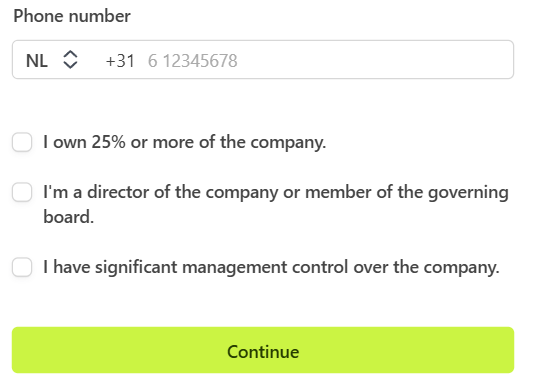
Step 4: Business owners
In case no owners have been selected in the previous step, it can be done here, too, or you can continue with 'no owner'.
Step 5: Business directors
In case no directors have been selected in the previous step, it can be done here, too, or you can continue with 'no director'.
Step 6: Business Executives
In case no executive have been selected in the previous step, it can be done here, too, or you can continue with 'no executive'.
Step 7: Bank details
In this step you can fill out your preferred currency and bank details. Stripe will transfer your earned money via Matchable to this bank account.
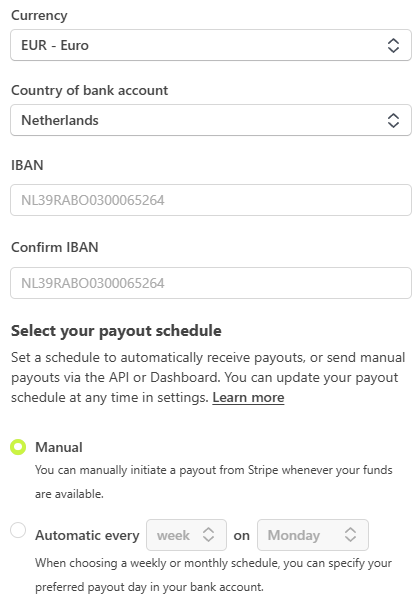
Step 8: Public details
Your statement descriptor shows up on your customers’ bank or credit card statements. Note that it should be 5-22 characters.
A short summary or label associated with transactions, similar to the full statement descriptor. You may provide more specific details about a charge with dynamic suffixes. When a suffix is used, it is combined with the shortened descriptor on card statements.
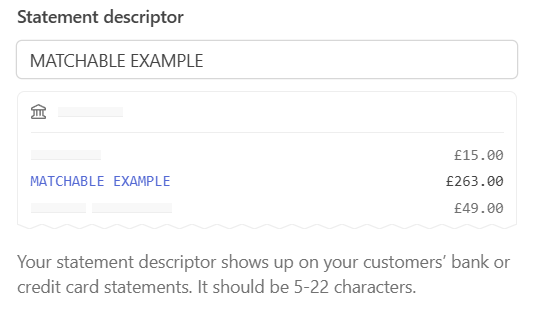
Step 9: Climate contributions
Show customers your climate commitment. Matchable partners with Stripe Climate to make it easy for your business to combat climate change. Every dollar will fund next-generation carbon removal. You can change your commitment amount anytime in the climate section of your dashboard.
Step 10: Tax calculation
This service monitors your tax registration thresholds and tells you when, where, and how you need to start collecting VAT.
After that, we'll help you calculate and collect. When it's time to file, we've got reports to help.
Pick the primary product type you sell - this is used to make sure everything’s accurate.
Note: You can also do this step later
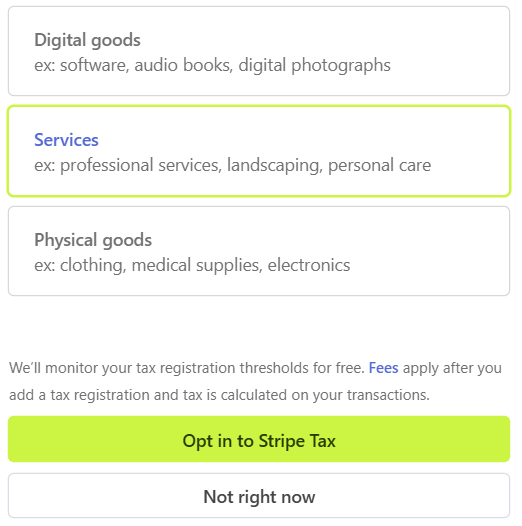
Once you have completed all steps and filled out all needed information Stripe will get in touch with you to let you know the onboarding had been completed successfully.
Congratulations!
You have successfully created your Stripe account. Stripe will get in touch with you shortly once your account has been reviewed. Note: keep a close eye on your SPAM folder, too.